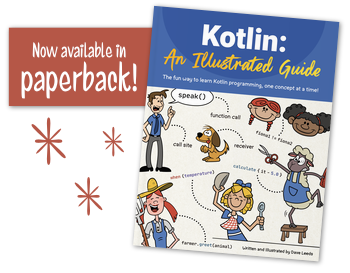In the last chapter, we wrote some Kotlin code to calculate the circumference of a circle. In this chapter, we’re going to write some functions that will make it easy to calculate the circumference of any circle!
Functions
As we saw in the last chapter, calculating the circumference of a circle is easy:
And here’s some Kotlin code that we wrote to do that calculation:
val pi = 3.14 var radius = 5.2 val circumference = 2 * pi * radiusThat code calculates the circumference of a circle that has a radius of 5.2. But of course, not all circles have a radius of 5.2! What happens if we also want to determine the circumference of a circle that has a radius of 6.7? Or 10.0?
Well, we could just write out the equation multiple times.
val pi = 3.14 var radius = 5.2 val circumferenceOfSmallCircle = 2 * pi * radius radius = 6.7 val circumferenceOfMediumCircle = 2 * pi * radius radius = 10.0 val circumferenceOfLargeCircle = 2 * pi * radiusThis certainly works, but wow - look at how we had to type the same thing over and over again!
When we have the same code over and over again like this, we call it duplication. In most cases, duplicated code is bad because:
- When you type the same thing so many times, it becomes more likely that you might type it wrong in one of those cases. For example, one time, you might accidentally type
3 * pi radius.- If you want to change the equation, you have to find all of the places where you typed it, and make sure you update each one of them.
- It can be more difficult to read when your eyes see the same thing written over and over again on the screen.
Let’s change our code so that we only have to write
2 * pi * radiusone time, and then use that to calculate the circumference of any circle. In other words, let’s remove the duplication!Removing Duplication with Functions
Even though we wrote
2 * pi * radiusthree times, the only value that actually changed each time wasradius. In other words,2never changed, andpinever changed (it equaled3.14each time). But the value ofradiuswas different each time: first5.2, then6.7, and then10.0.Since the radius is the only thing that changes each time, it would be awesome if we could just convert a radius into a circumference. In other words, what if we could build a machine where we insert a radius on one side, and a circumference pops out of the other side?
- Since we’re putting in a radius, we might call that the input.
- And since a circumference comes out of the other side, we might call that the output.
Now, we won’t be creating a real machine, but instead, we will create a function, which will do exactly what we want - we’ll give it a radius and get a circumference back from it!
Function Basics
Creating a Function
Here’s how you can write a simple function in Kotlin:
This looks like a lot, but there are really just a few pieces, and they’re all easy to understand.
funis a keyword (just likevalandvarare keywords). It tells Kotlin that you are writing a function.circumferenceis the name of our function. We can name the function just about anything we want, but here, I chosecircumference.(radius: Double)says that this function has an input calledradius, which has a type calledDouble. We callradiusa parameter of this function.: Doubleafter the closing parenthesis indicates that the output of the function will be of typeDouble. This is called the return type of the function.2 * pi * radiusis called the body of the function. Whatever this expression evaluates to will be the output of the function. The value of that output is referred to as the result of the function. It’s the thing that comes out of the machine. Note that whatever this expression evaluates to must be the same type that’s specified by the return type. In this example,2 * pi * radiusmust evaluate to aDoubleor we’ll get an error.Let’s compare our function with the machine we imagined above:
You might recall from the last chapter that you often don’t have to specify the type of a variable, and instead let Kotlin use its type inference. You can also use type inference when writing functions like this. Just leave off the return type, so that it looks like this:
fun circumference(radius: Double) = 2 * pi * radiusKotlin programmers will often use type inference for simple functions like this one.
And now that we’ve created our function, it’s time to use it!
Calling a Function
When you use the function - that is, when you put something into the machine - it’s referred to as calling or invoking the function. The place where it is called is referred to as the calling code or the call site.
Here’s how you call a function in Kotlin:
circumferenceOfSmallCircleis a variable that will hold the result of the function call (that is, whatever comes out of the machine).circumferenceis the name of the function that we’re calling.- The value
5.2is the argument of this function - it’s the thing that we’re putting into the machine. When we call a function with an argument, we sometimes say that we are passing the argument to the function.From this point forward, I’ll usually include the parentheses after the name of a function. For example, I’ll refer to it as
circumference()rather than justcircumference. This is done to help make it clear that I’m referring to a function.What happens when you call a function? Let’s say we wrote a function and called it, like this:
fun circumference(radius: Double) = 2 * pi * radius val circumferenceOfSmallCircle = circumference(5.2)When we call that function, it’s kind of like we’re just plopping the body of the function -
2 * pi * radius- right where we see the function call -circumference(5.2).So you can imagine it like this:
fun circumference(radius: Double) = 2 * pi * radius val circumferenceOfSmallCircle = 2 * pi * radiusThen, since we passed
5.2as the radius, we could imagine substituting the value5.2where we had plopped inradius:fun circumference(radius: Double) = 2 * pi * radius val circumferenceOfSmallCircle = 2 * pi * 5.2In summary, when we call
circumference(5.2), it’s as if we had written2 * pi * 5.2at the same spot.Now that we’ve got a function that can calculate the circumference from a radius, we can call that function as many times as we need!
val pi = 3.14 fun circumference(radius: Double) = 2 * pi * radius val circumferenceOfSmallCircle = circumference(5.2) val circumferenceOfMediumCircle = circumference(6.7) val circumferenceOfLargeCircle = circumference(10.0)Doesn’t this look nicer than Listing 2.2? Because we have a function, we don’t need to write
2 * pi * radiusover and over! Instead, we just call thecircumference()function once for each circle.Arguments and Parameters: What’s the difference?
It’s easy to confuse an argument with a parameter, so it’s important to understand the distinction:
- An argument is a value that you pass to the function. For example, you might pass
5.2into thecircumference()function. The argument is5.2.- A parameter is the variable inside the function that will hold that value. For example, when you pass
5.2tocircumference(), it is assigned to the parameter calledradius.For an easy way to remember the difference, check out this mnemonic.
Functions with More Than One Parameter
The
circumference()function has just one parameter, calledradius, but there are times when you might need a function that has more than that. Let’s create a function that has two parameters!Even if physics class was a while ago, you probably know how to calculate speed. It’s easy to remember, because we say it aloud all the time - “The speed limit is 100 kilometers per hour”.
“Kilometers per hour” is just distance (“kilometers”) divided by (“per”) time (“hour”).
In Kotlin, you use a forward slash to represent division. You can think of it as a fraction that fell over to the left:
To start with, let’s just write some simple code to calculate the average speed of a car that has traveled 321.8 kilometers in 4.15 hours.
val distance = 321.8 val time = 4.15 val speed = distance / timeNow, let’s turn that
distance / timeexpression into a function. In order to create a function for speed, we need to know two things:distanceandtime.In Kotlin, when you need a function with two parameters, you can just separate those parameters with a comma, like this:
fun speed(distance: Double, time: Double) = distance / timeWhen you need to call this function, the arguments are also separated with a comma. For example, we can call the
speed()function with the same values as we used above, separating those values with a comma:val averageSpeed = speed(321.8, 4.15)The result is about
77.54kilometers per hour.Note that the arguments here are in the same order as the parameters.
- Since
321.8is the first argument,321.8will be assigned to the first parameter, which isdistance.- Since
4.15is the second argument,4.15will be assigned to the second parameter, which istime.In other words, the position of the argument matters when we call a function this way, which is why we sometimes refer to arguments like these as positional arguments.
But this isn’t the only way to pass arguments to a function!
Named Arguments
Rather than relying on the position of the arguments, you can instead use the name of the parameter, like this:
val averageSpeed = speed(distance = 321.8, time = 4.15)These are called named arguments. The neat thing about named arguments is that the order doesn’t matter. So, you can call the function like this, with the arguments in a different order:
val averageSpeed = speed(time = 4.15, distance = 321.8)In other words, all five of these function calls will end up with the exact same result:
val averageSpeed1 = speed(321.8, 4.15) val averageSpeed2 = speed(distance = 321.8, 4.15) val averageSpeed3 = speed(321.8, time = 4.15) val averageSpeed4 = speed(distance = 321.8, time = 4.15) val averageSpeed5 = speed(time = 4.15, distance = 321.8)Default Arguments
In some cases, you might find yourself passing the same argument value to a function over and over again. For example, maybe you’re calculating how fast:
- A person is walking
- Another person is biking
- A third person is driving a car, and
- A fourth person is flying a plane.
Everybody was moving for 2.0 hours, except for the plane, which got to its final destination in only 1.5 hours. Using our
speed()function from above, you can calculate the speeds like this:val walkingSpeed = speed(10.2, 2.0) val bikingSpeed = speed(29.6, 2.0) val drivingSpeed = speed(225.3, 2.0) val flyingSpeed = speed(1368.747, 1.5)Instead of having to pass
2.0for thetimeparameter over and over, you could choose to make2.0a default argument when we define the function.Let’s update our
speed()function so that thetimeparameter defaults to2.0.fun speed(distance: Double, time: Double = 2.0) = distance / timeNow, we can omit the argument for
timewhenever it should equal2.0, like this:val walkingSpeed = speed(10.2) val bikingSpeed = speed(29.6) val drivingSpeed = speed(225.3) val flyingSpeed = speed(1368.747, 1.5)For walking, biking, and driving, we left off the
timeargument, so those defaulted to2.0. But for flying, we passed1.5. The results for Listing 2.16 are exactly the same as those for Listing 2.14.Easy!
But what happens when you want a default argument for the first parameter instead of the second parameter?
When a Default Argument Comes First
Our walker, biker, driver, and pilot are at it again. But this time, it’s a race! Whoever gets to the finish line 42.195 kilometers away gets the prize.
Everyone finished the race, except for the airplane, which got a flat tire before it could get off the ground:
val walkingSpeed = speed(42.195, 8.27) val bikingSpeed = speed(42.195, 2.85) val drivingSpeed = speed(42.195, 0.37) val flyingSpeed = speed(0.12, 0.01)Instead of setting a default
time, let’s set a defaultdistanceof42.195:fun speed(distance: Double = 42.195, time: Double) = distance / timeSince the walker, the biker, and the driver all travel the same distance, we should be able to omit the value for the first parameter,
distance. You might be tempted to call the function like this:val walkingSpeed = speed(8.27) val bikingSpeed = speed(2.85) val drivingSpeed = speed(0.37) val flyingSpeed = speed(0.12, 0.01)ErrorBut this causes an error: No value passed for parameter ’time’. Why did that happen?
Since we’re using positional arguments, we actually ended up omitting time instead of distance.
In other words, we wanted to assign
8.27to thetimeparameter, like this:But we actually assigned
8.27to thedistanceparameter, because8.27is the first argument, anddistanceis the first parameter:To tell Kotlin that we’re sending the time instead, we simply use named arguments, like this:
val walkingSpeed = speed(time = 8.27) val bikingSpeed = speed(time = 2.85) val drivingSpeed = speed(time = 0.37) val flyingSpeed = speed(0.12, 0.01)Now, the first parameter,
distance, will default to42.195when we callspeed()for walking, biking, and driving.Expression Bodies and Block Bodies
So far we’ve been writing functions that just evaluate an expression.
- Our
circumference()function just evaluates2 * pi * radius- Our
speed()function just evaluatesdistance / timeLet’s look at our code for
circumference()again:val pi = 3.14 fun circumference(radius: Double) = 2 * pi * radiusWhen we write a function this way, where the body is just a single expression, we say that the function has an expression body.
Kotlin also gives us a second way that we can write functions. Let’s rewrite the
circumference()function using this second way:val pi = 3.14 fun circumference(radius: Double): Double { return 2 * pi * radius }When we write a function like this, we call it a function with a block body.
The way you write a function with a block body is a little more complex than the way we’ve written expression body functions so far, so let’s take a closer look at the new pieces:
First, notice the
: Doubleafter the parentheses. We were able to use type inference for expression bodies, but when we use a block body, we must specify the return type explicitly.Next, notice the opening and closing braces:
{and}. Everything between those two braces is referred to as a code block (which is why we call this a function with a block body!)Finally, notice the word
returninside that code block. The wordreturnis a keyword that tells Kotlin that the expression that follows it is what the function should return. As with expression body functions, the value that the function returns must match the type that we said the function returns!Functions with a block body take more typing than functions with an expression body, so why would we ever want to use them?
- They let you write more than one line of code in the function.
- They let you write statements inside them, not just expressions.
For example, so far we have defined
pioutside of our function. But it’d be great to define it inside the function instead:fun circumference(radius: Double): Double { val pi = 3.14 return 2 * pi * radius }By moving
pito the inside of the function like this, it will only be accessible from inside the function. In other words, if you try to use it outside of the function, you’ll get an error.fun circumference(radius: Double): Double { val pi = 3.14 return 2 * pi * radius } val tau = 2 * piErrorThroughout the rest of this course, we’ll see many examples of both functions with expression bodies and functions with block bodies.
Functions without a Result
There are times when you might want a function that doesn’t return a result. For example, let’s say we have a variable that holds a number that increases over time, named
counter. We’ll create a function namedincrement(). Every time we call that function, it’ll increasecounterby one, by writing the statementcounter = counter + 1.Functions with expression bodies can only contain a single expression. We cannot use a statement in an expression body. For example, we can’t do this:
var counter = 0 fun increment() = counter = counter + 1ErrorInstead of using an expression body, it’s better to use a block body for this function instead:
var counter = 0 fun increment() { counter = counter + 1 }You probably noticed that we didn’t specify a return type on this function.
You might be surprised to learn that, even though we didn’t specify a return type, and even though this function contains no expression, this function still returns a value!
That’s right! When you omit a return type for a function that has a block body, it automatically returns a special Kotlin type called
Unit.
Unit- it’s not a number or string, and you can’t really do much with it. But it ends up being helpful in some cases that we’ll explore when we get to generics in a future chapter.But for now, let’s wrap up the current chapter!
Summary
In this chapter, we learned:
- What a function is, and how it can help us remove duplication from our code.
- What a function parameter is, and how it differs from an argument of a function call.
- The difference between positional and named arguments.
- How to give your arguments default values*.
- The difference between expression bodies and block bodies*.
- How Kotlin will use the
Unittype if we have no meaningful result to return from a function.Next up in Chapter 3, we’ll learn all about conditionals in Kotlin, so that we can get our code to do different things in different situations. See you then!
Thanks to Louis CAD, James Lorenzen, Matt McKenna, and Charles Muchene for reviewing this chapter.